
@ShahidNShah

Medigy is a platform to promote your solutions and engage with peers for authentic and evidence driven data. With your Offerings pages, it allows you to reach and connect with your customers, post updates to and see how customers are interacting with your business.
An Offerings page is a listing for your product or service that you can create in a few minutes. This is where users and other members will view and review your offerings. Your Offerings page will help surface your solutions when it matters most. It will give you user reviews and feedback which, in turn, brings higher chances of surfacing your solutions to those who are looking for them.
Medigy gives you the power to control how you want to be seen by your customers and other business influencers. You can interact, engage and participate in the community by sharing reviews and answering relevant questions. This will encourage others to interact with you.
Your Offerings page gives you complete authority to update the business description, add your social media links, showcase the power of your solutions with images of your product or service. You can provide your contact details so that interested parties can connect with you directly. You can also review other Offerings pages. Essentially, the more you participate, the higher are your chances of staying on top!
Topics are trending subjects that your peers are talking about. They help you understand what matters to customers and use them to keep your Offerings pages relevant and visible. Medigy also recommends topics to claimed Offerings and enable them to stay relevant.
A claimed offering page is the one that has been claimed by the owner or representative of the owner through our verification process. When you Claim your offerings page, you gain the power to manage it directly. You can build it to attract and engage with more customers. It allows you to leverage the capabilities of the Medigy platform to the fullest.
No. Claiming on Medigy is completely free. You can list and claim as many offerings as you want on the Medigy platform.
Absolutely not! You can add as many Offerings pages as you like. In fact, it is recommended that you have all your products and services listed so that customers can see your entire portfolio. There is an Add/Suggest option through which you can submit your product or service on Medigy.
Our team will then review the submissions and provide approval after verification.
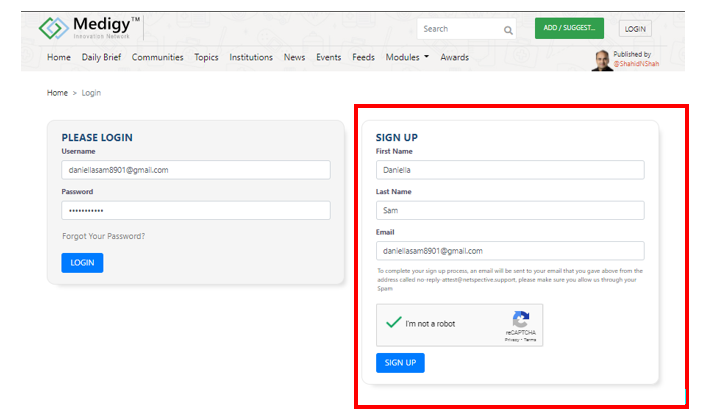
At this point of time, it’s absolutely free of cost! So go ahead and take advantage of getting free attention worldwide, as long as it lasts!
Before you can optimize anything on Medigy, you first need to create or claim your profile through Medigy. You can claim your profile by creating an offering page and requesting Medigy for verification and approval – an approval automatically claims the profile.
Another way to get a claimed offering page is when Medigy shortlists your offering, curates it, and sends a customized email to you for claiming. You have to simply follow the instructions in both cases as explained herein.
To create an offering page, you have to sign-up with www.medigy.com.
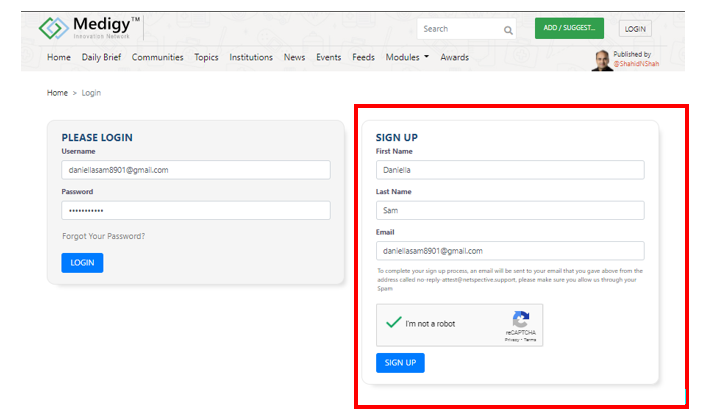
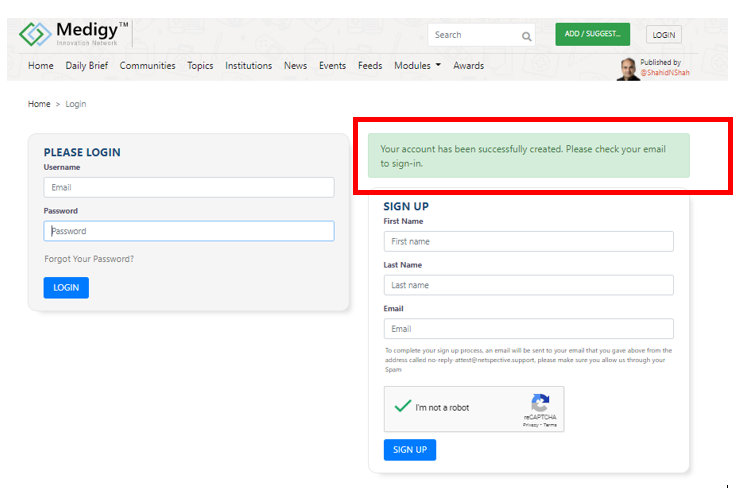
After you have registered, Medigy will ask you to update your password. All this takes only a minute to complete.
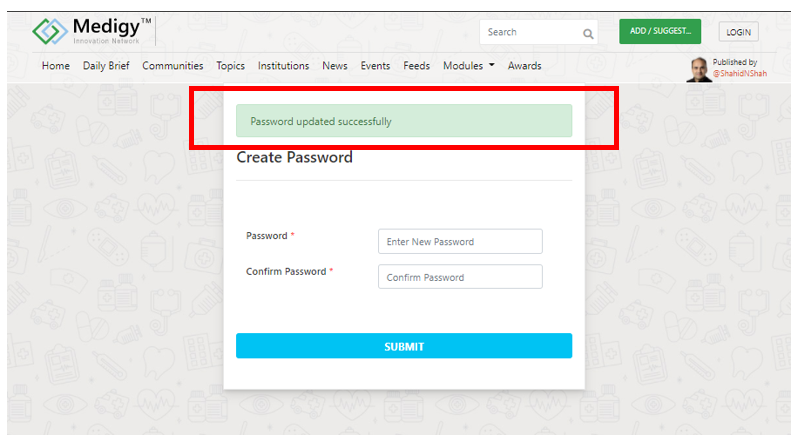
If you are already a registered user with the site, you can simply login into your account directly and there is no need to sign up again.
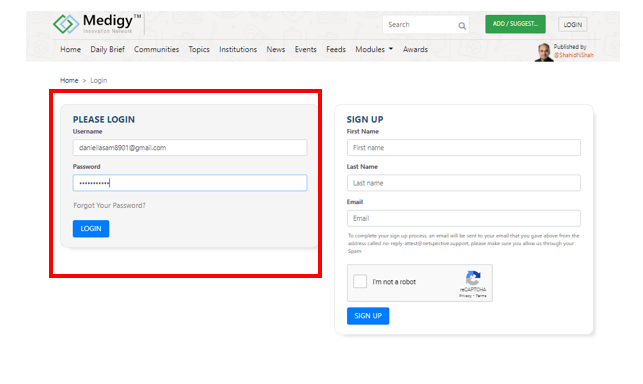
After you are logged in, click on the ‘Add/Suggest’ button and select the ‘Offerings’ tab to fill up details for the offering.
You can choose an offering category from among a Product, Solution, and Service as appropriate. Here is how our customers define these terms –
Product: A software application or a hardware-based product
Service: Service is a set of customer experiences provided by a service provider and is intangible in nature
Solution: Whereas a product can help do something, a solution is the application of a product to solve a specific industry need or business problem. A solution generally involves both - one or more products and services, to solve a business problem or challenge.
If you are the owner and/or the representative of the company or institution who owns the offering, please select ‘Yes’.
Click the ‘Submit’ button after filling the details.
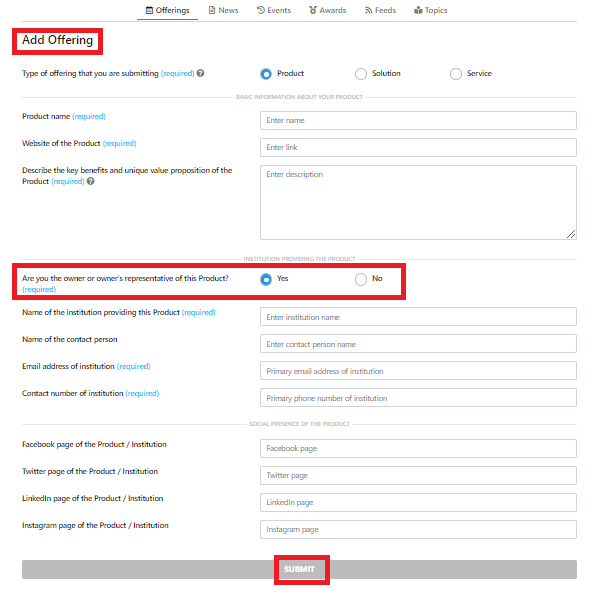
You will receive an email in your registered email account as a confirmation of your submission. Medigy team will review the submission and your ownership of the offering.
You may have to wait for 24 business hours for the verification process to be complete. If the verification is successful, the offering will appear on the platform.
You’ll receive a notification from the Medigy Team about your offering page on Medigy platform. Your offering will be automatically claimed after the verification. You do not need to claim the offering separately.
Selected users receive an email from Medigy to setup their offering page. If you received such email, you are a lucky user. This means Medigy has shortlisted and curated your offering profile and you simply have to claim it. Medigy has already done most of the work for you.
You will receive an activation link in the email. Click on the activation link to redirect to a customized landing page as shown below for your offering.
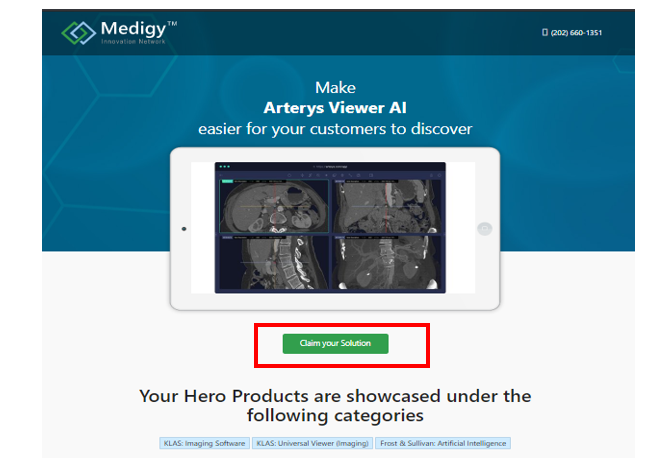
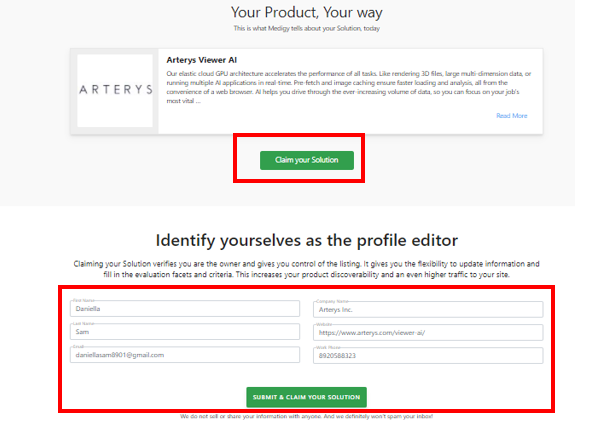
Click on the ‘claim’ button to claim your ownership of the page/offering on Medigy. After claiming your offering successfully, you can manage the page by yourself.
By claiming your page, owners gain access to free tools to showcase their offerings on Medigy. With claimed listings, you can:
• Respond to reviews
• Reply to messages from potential customers
• Track how others react to and review your offerings
• Upload and manage photos
• Update business information like address, phone number, website, and other critical business information
• Add more information to the page, like specialties, and more
If you’ve already claimed your offering, you’ll see a green badge on your page against the offering name as shown below.
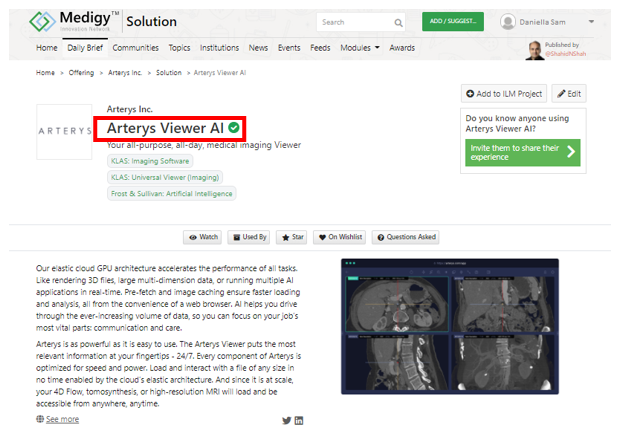
Medigy gives you the power to control how you want to be seen by your customers and other business Influencers. You can interact, engage and participate in the community by sharing reviews and answering relevant questions. This will encourage others to interact with you.
Your Offerings page gives you complete authority to update and optimise. It is recommended that you also review other Offerings pages through the many options provided. Essentially, the more you participate, the higher are your chances of staying on top!
Click on the ‘Edit’ option in Your Offerings Page as shown below and manage your page as you want. To help you, Medigy also sends you reminders to keep your page updated.
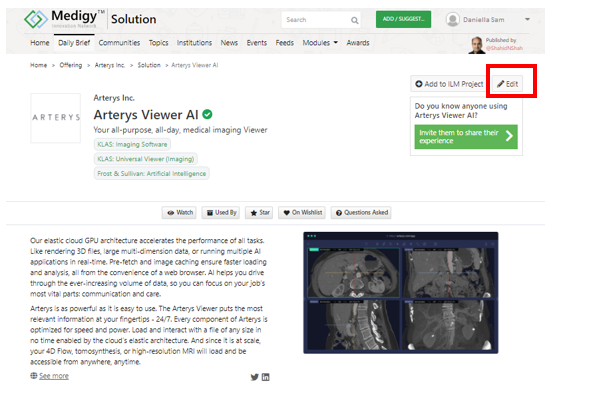
First: Click on the ‘Edit’ option in your Offerings page, as shown below.
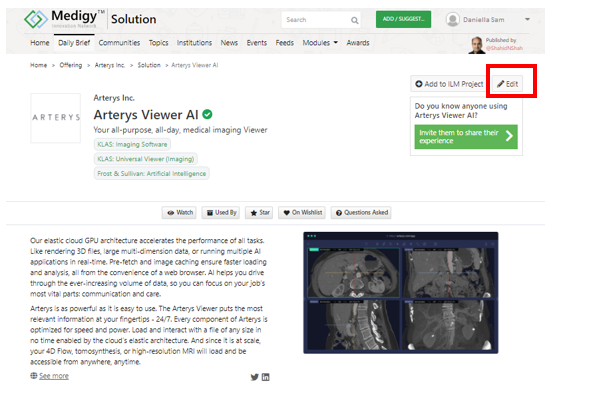
Next: Use the ‘description field’ to update details about your offering as you want to show it to you customers.
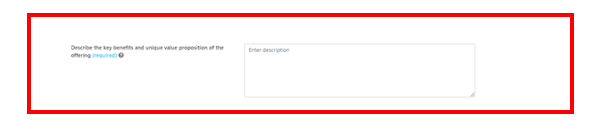
Click on the Edit option in your Offerings page
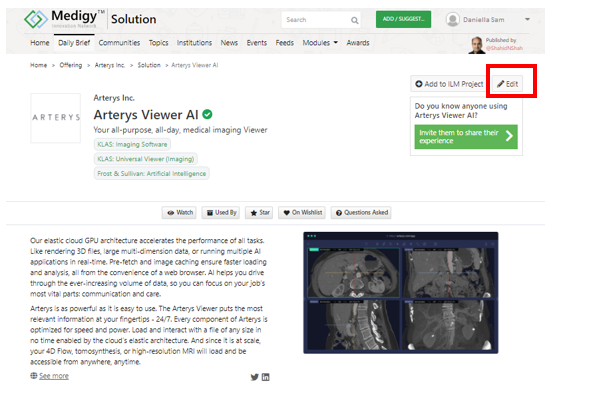
Next: Add / update your social media pages (Facebook, LinkedIn, Twitter, Instagram) for improved visibility and interaction.
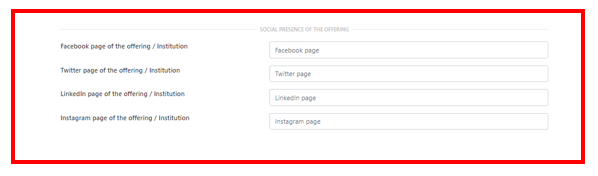
Click on the Edit option in your Offerings page
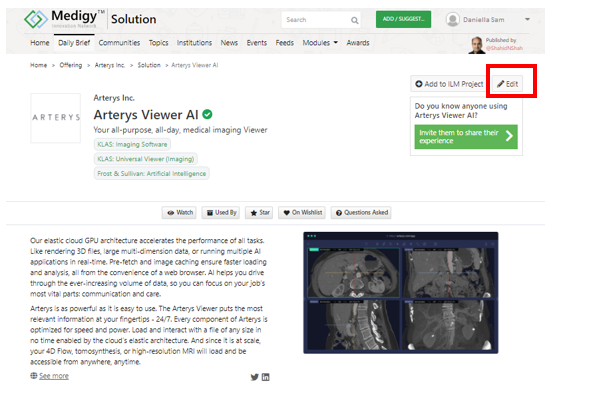
Next: Go to ‘upload offering image’ and ‘upload logo image’ options to add your product or service image and your company’s logo respectively. The images should be of prescribed sizes.
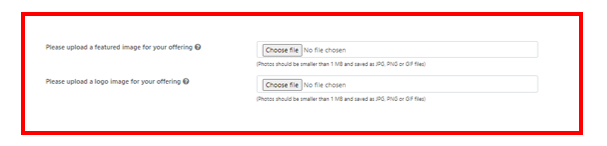
Medigy gives you ways to enable direct contact between you and your customers. All you need to do is to update your name, email address, street address and phone number as shown below.
Click on the Edit option in your Offerings page
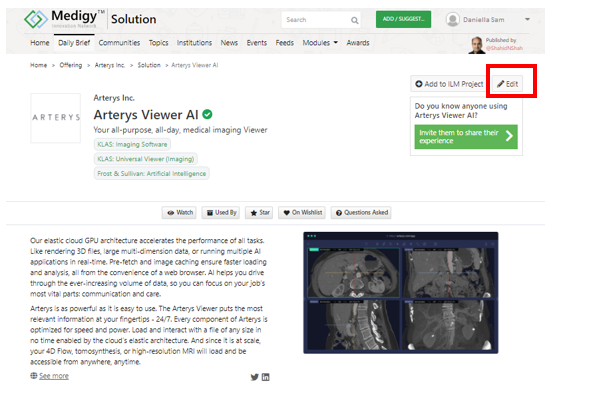
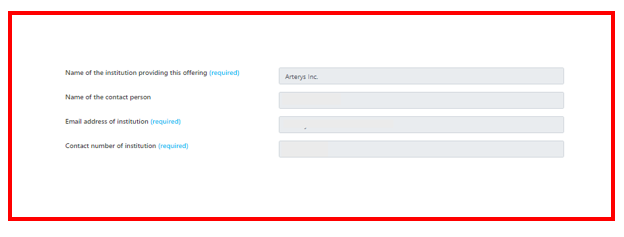
Click on the Edit option in your Offerings page
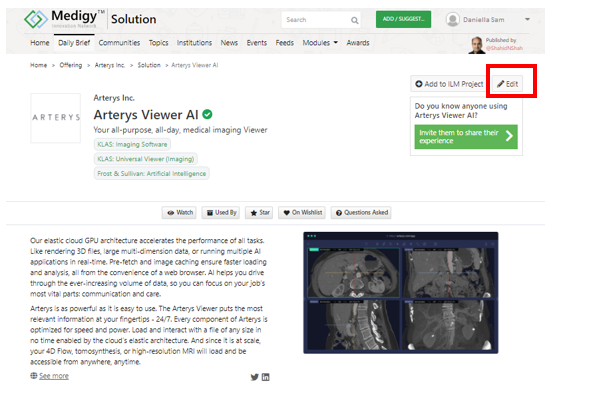
Next: Add your GIT account in the form as shown below. Once you add it, you and your profile viewers will see it on your Offerings page.
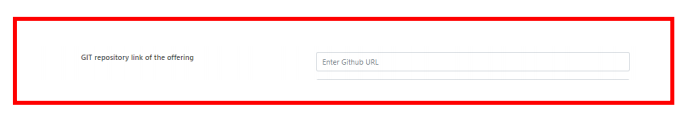
In addition to the Topics already assigned to your offering by Medigy, you can add more relevant topics or edit them by yourself. Topics are important to ensure your page surfaces across right channels and to right users and customers so you have higher chances to push your content and products to right audiences.
You may want to update the Topics time to time as Medigy continues to evolve its Topic Taxonomies regularly. Click to understand more about Topics and Taxonomies.
Here is a quick guidance on how you can update or add more topics.
Log in to your Medigy account
Then, click on the Edit option in your Offerings page
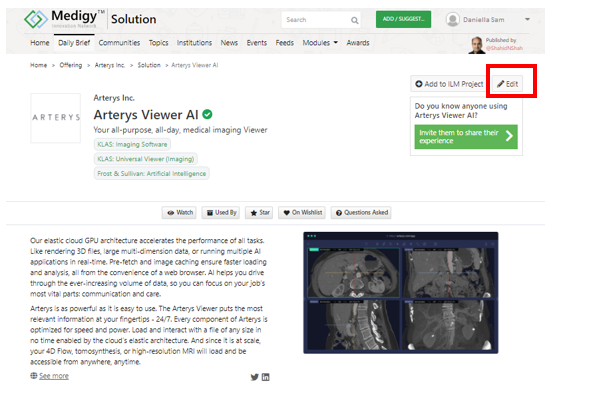
Next: Select the ‘topics’ tab and pick relevant topics that describe your Offering. You can remove a topic that you may not want to attach to you Offering.
Note: If you do not find a topic that best describes your Offering, you can also suggest it to Medigy by using the ‘Suggest Topics’ button. We’ll evaluate it and let you know through email.

You can add as many Offerings as you like on your page. In fact, it is recommended that you have all your products and services listed on the page so that customers can see your entire portfolio.
There is an Add/Suggest option through which you can submit your product or service on Medigy.
Click on the Edit option in your Offerings page and then follow the same process as for creating your first Offering.
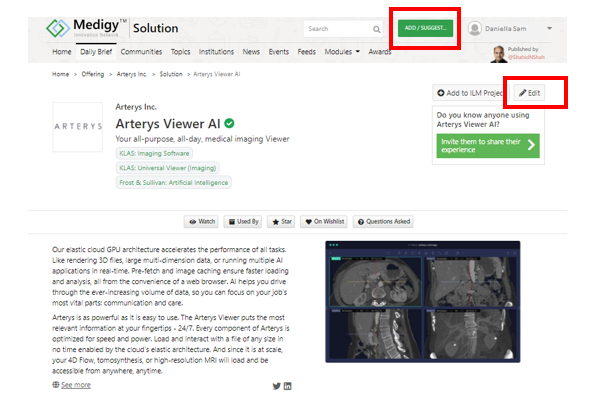
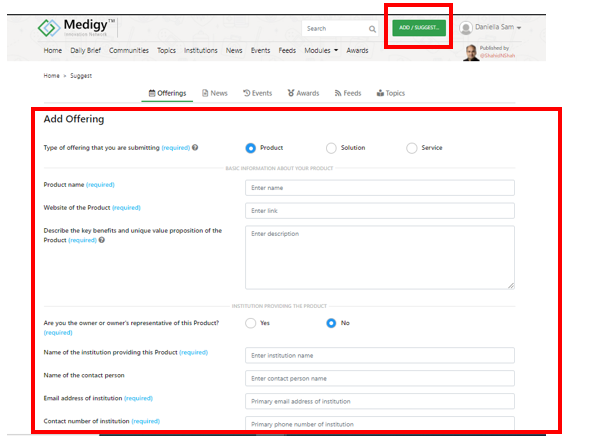
Click on the Edit option in your Offerings page
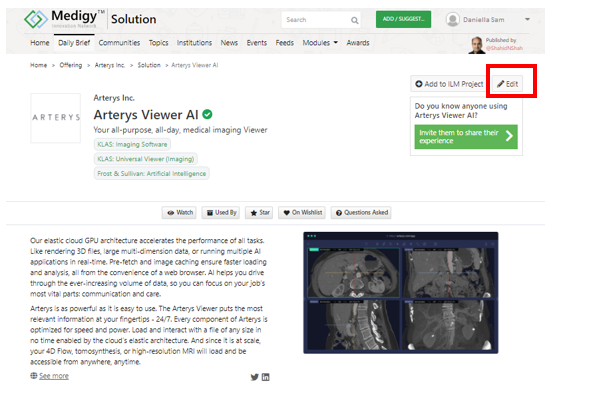
Next: Add details about your organization such as name of the company, contact details, name of the contact persons etc.
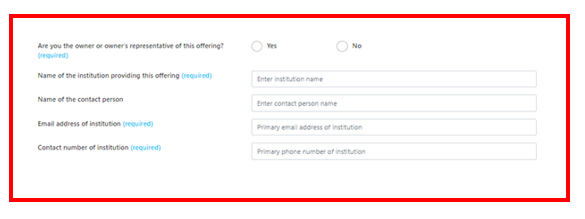
We all know how important reviews are, especially at Medigy which is driven by genuine evidence. Positive, authentic reviews from your customers can shoot your visibility to the skies.
On your Offerings Page, there is a section to add comments:
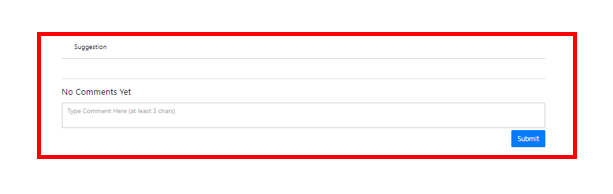
So how do you get them?
Ask Your Users – During your online and offline conversations with your customers, ask them to leave their comments here on their experience.
Use Your Newsletters – Add in a line in your newsletters for your customers to share their feedback on this Comments section.
Use Your Social Media channels – You interact with your audience everyday on social media. Use your Offerings page URL and ask them to comment.
Your Email Signature – Every email you send out is an opportunity for you to garner authentic feedback and surface your Offerings page when people are looking for it.
Publish the reviews you get from Medigy on your Website. Nothing works better than potential customers actually reading these genuine evidences.
Similarly, encourage your customers to review your solutions on your Offerings page on Medigy so that your plate gets bigger and heavier!
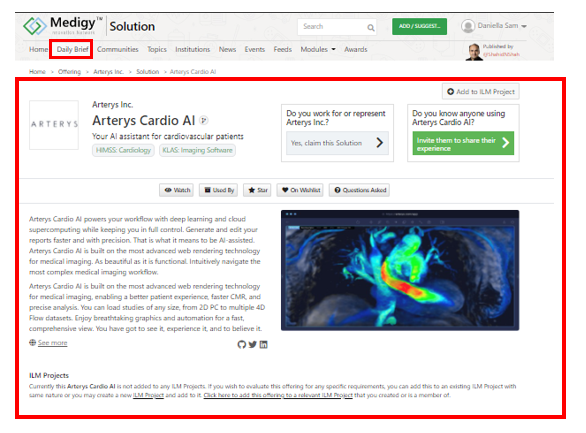
You can also review other Offerings pages through their Comments section. Essentially, the more you participate, the higher are your chances of staying on top!

We’re happy to help with any questions you might have. You can get in touch with our product support team who will help you get up and running. Send comments through the form or email us at support@medigy.com.
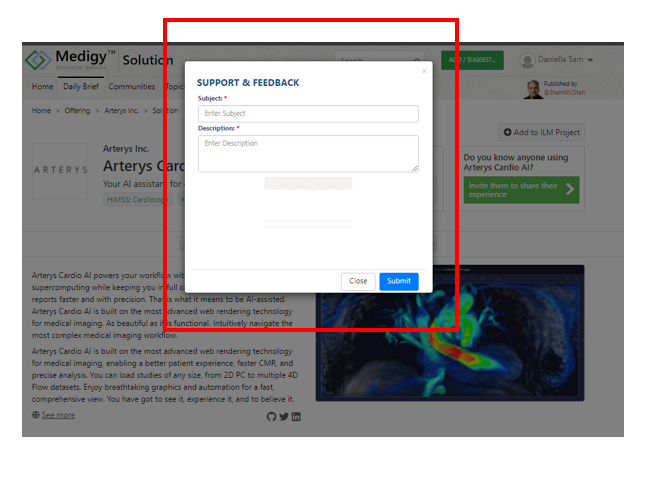
Connecting innovation decision makers to authoritative information, institutions, people and insights.
Medigy accurately delivers healthcare and technology information, news and insight from around the world.
Medigy surfaces the world's best crowdsourced health tech offerings with social interactions and peer reviews.
© 2025 Netspective Foundation, Inc. All Rights Reserved.
Built on Jul 18, 2025 at 12:24pm